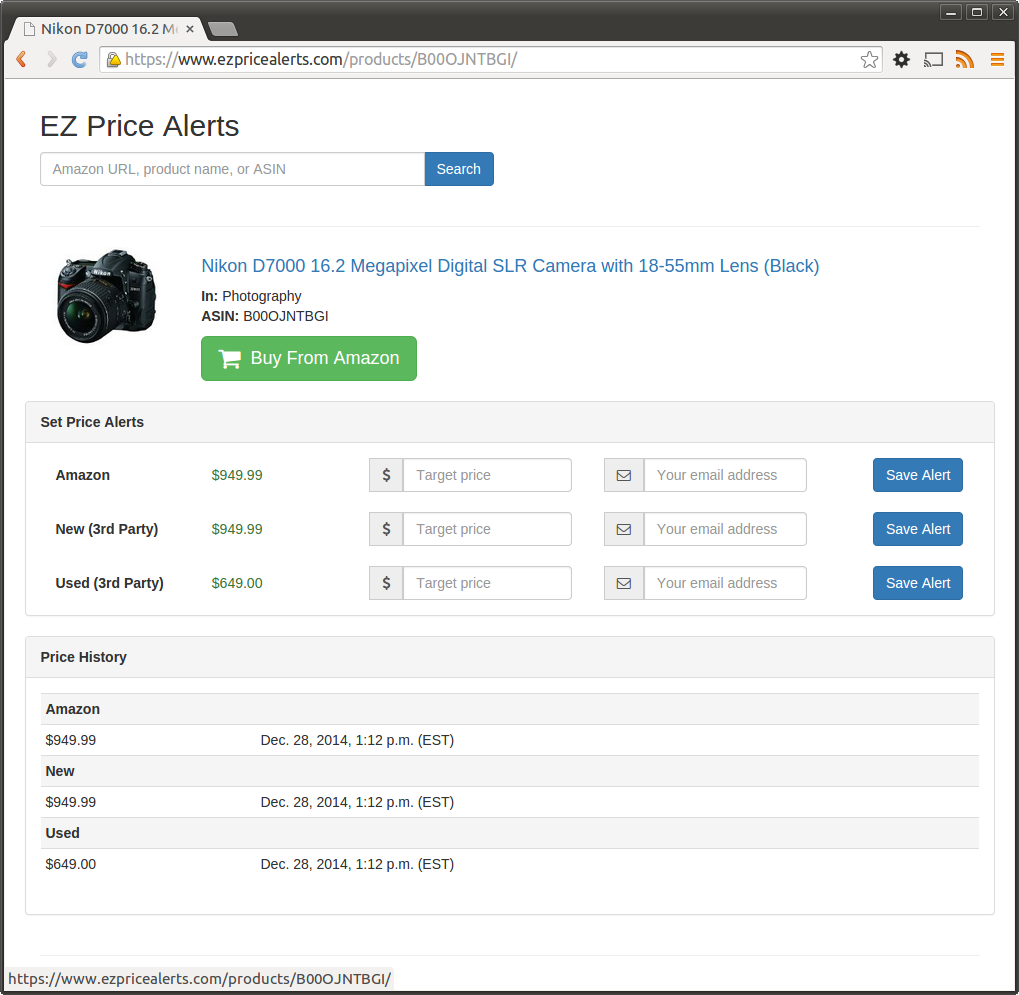Using the IPython Notebook with the Django shell inside a Docker container

If you haven't tried the IPython Notebook yet, you're missing out on a very neat tool. I just started using it a few days ago myself and I regret not having used it much sooner.
I'm currently working on a new Django project where I need to use Amazon's MWS API. I find myself using the Django shell a lot to experiment with the API while building the app. While the IPython shell is quite …