vi for Windows
You’re probably asking “Why in the world would I want to use viin Windows?”
Well, I didn’t have an answer to that until a couple of days ago. I was testing a software that seems to have been originally designed for UNIX and ran into an issue modifying a configuration file. I needed to add an entry to the config file so I used Notepad to do it but when I tried starting the service it failed. I looked at the log file and there was an error about an unknown token in the file.
I figured it was probably an encoding issue so I logged in to one of our machines that has Cygwin installed and created the config file there with the entry I needed using vi (surprisingly, I still remember how to use it :D). I then copied it over to the server running the software I was testing and I already noticed the difference in file size. I started the service back up and it worked this time!
Installing Cygwin on this server seems to be too much just to be able to use vi so I just did a quick Google search for “vi for windows” and found this software called Vim and there’s a Windows version of it. When you install it make sure to select the Create .bat files for command line use checkbox so you can simply just type invim filename from the cmd window.
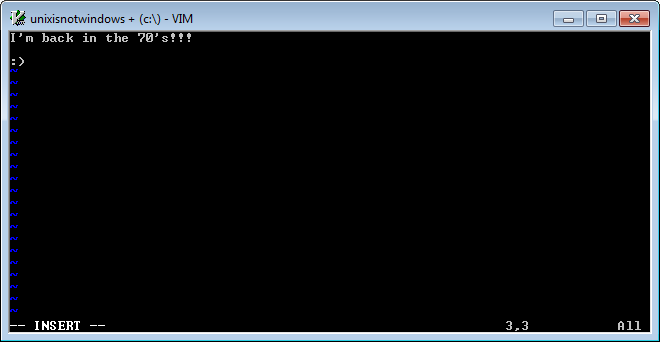
You can download the Windows version here: http://www.vim.org/download.php#pc
I don’t know why but I actually find editing text files with vi fun! Here’s a good cheat sheet.
