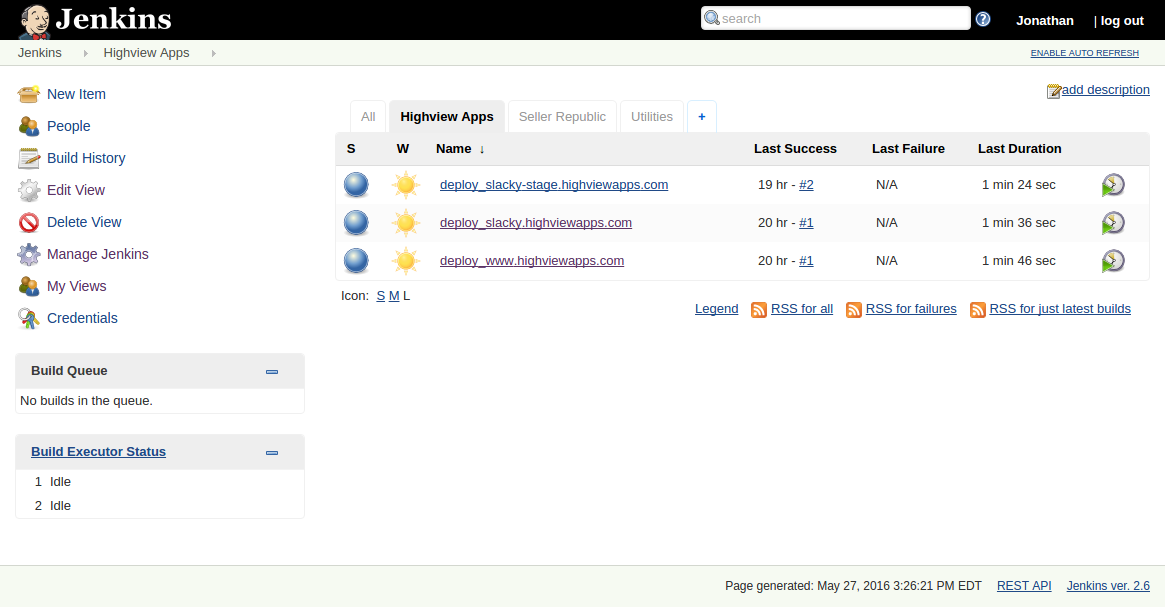How to delete files older than x hours in Ubuntu
The command is a pretty simple one-liner, though I probably won't remember it so I'm making a note of it here for future reference:
find /webapps/myproject/media -type f -cmin +120 -delete
This command basically just deletes all the files in my media folder where the last changed time is older than 120 minutes.